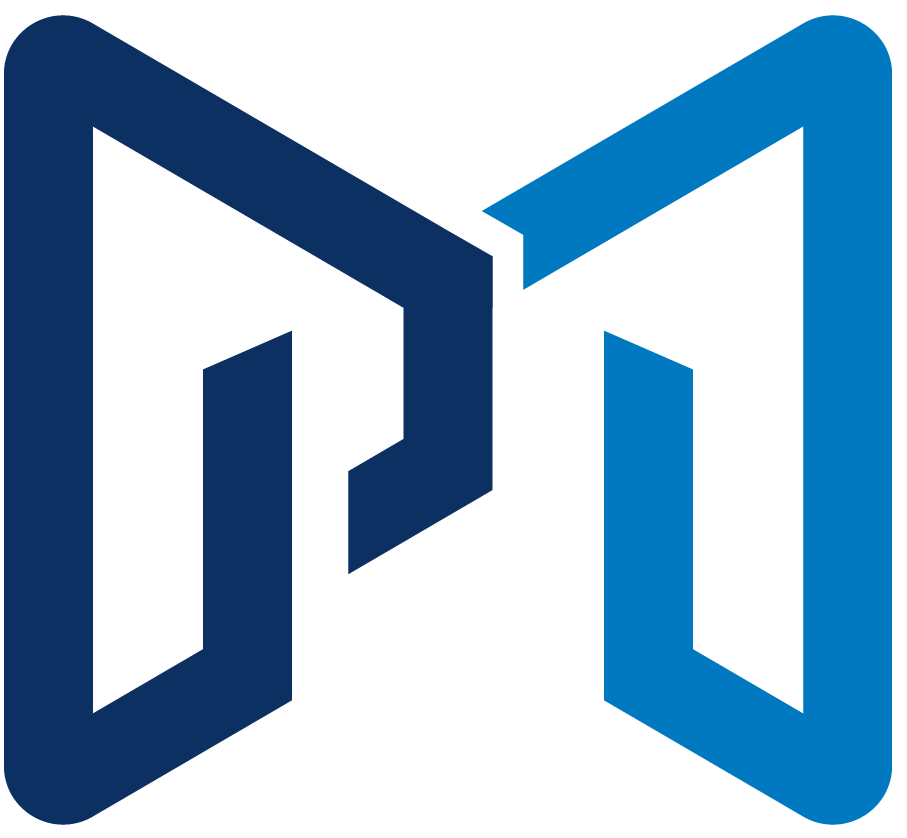For eCommerce businesses, product and category pages aren’t just a way to showcase inventory—they are the backbone of your site’s SEO success. When optimised effectively, these pages can drive organic traffic, enhance user experience, and, most importantly, convert visitors into loyal customers.
In this guide, we’ll explore practical and actionable strategies to optimise your product pages and category pages for SEO. By combining insights from industry experts and real-world examples, you’ll gain the tools to boost your site’s visibility and revenue.
Why Product and Category Pages Matter for eCommerce SEO
Product pages cater to users who know exactly what they want, often targeting long-tail keywords with high commercial intent. On the other hand, category pages capture broader, higher-volume search terms and help users navigate your site effectively.
Together, these pages act as your first impression for potential customers and search engines. Optimising them is essential for ranking higher, improving click-through rates, and increasing conversions.
1. Start with Robust Keyword Research
Keyword research forms the foundation of any successful SEO strategy. For product pages, focus on long-tail keywords that capture specific product attributes, such as “black leather hiking boots.” For category pages, target broader, high-volume terms like “men’s hiking boots.”
How to Conduct Effective Keyword Research:
- Scrape Product Data: Use tools like Screaming Frog to extract product information, such as SKUs, brand names, or specifications. Combine this data with keyword research tools to identify search intent and opportunity.
- Use Keyword Tools: Platforms like Ahrefs’ Site Explorer and Keywords Explorer help identify terms driving traffic to competitors’ pages.
- Analyse Parent Topics: For category pages, group keywords into parent topics to uncover long-tail variations that expand your site’s coverage.
Pro tip: Prioritise keywords with commercial intent to target users ready to purchase.
2. Craft SEO-Friendly Titles and H1s
Your titles and H1s should align with user search behaviour while maintaining clarity. For product pages, include essential details like brand names, SKUs, or key product features. For category pages, titles should reflect broad search intent, e.g., “Top-Rated Men’s Jackets.”
Best Practices:
- Use templates: Create structured title templates for each page type. For example:
- Product Pages: [Brand + Product Name] – [Key Attribute]
- Category Pages: [Category Name] | Buy Online Today
- Test and optimise: Experiment with adding secondary keywords, prices, or persuasive words like “shop now.”
3. Add Unique, Engaging Content
Google prioritises pages that offer value to users. Avoid using manufacturer-provided descriptions for products or boilerplate content for categories. Instead, create unique and helpful content that answers user queries and highlights key benefits.
Examples of Useful Content:
- FAQs: Answer common customer questions directly on product or category pages.
- Comparisons: Include side-by-side comparisons to guide decision-making.
- User Reviews: Showcase customer feedback to build trust and provide fresh content.
- Interactive Elements: Use sliders, videos, or AR features to demonstrate product functionality.
For example, brands like Bellroy use interactive elements to showcase the slimness of their wallets, creating content that’s both helpful and shareable.
4. Implement a Logical and User-Friendly Site Structure
A well-organised site structure is vital for both users and search engines. Categories should flow logically from broad to specific, making it easy for visitors to find what they need.
Tips for Organising Your Site:
- Breadcrumbs: Add breadcrumb navigation to help users backtrack and aid search engines in understanding site hierarchy.
- Internal Linking: Link parent categories to subcategories and related products to distribute PageRank effectively.
- Faceted Navigation: Use filters like colour, size, or brand, but ensure these don’t lead to duplicate pages. Implement canonical tags to consolidate signals.
5. Use Semantic HTML for Clarity and Accessibility
Semantic HTML improves how search engines interpret your content while enhancing accessibility for users.
Key Elements to Implement:
- Headings: Maintain a clear hierarchy (H1 for titles, H2 for sections, H3 for subsections).
- Lists and Tables: Use <ul>, <li>, or <table> tags to present features, specifications, or comparisons.
- Definition Lists: Use <dl> tags for detailed product specs.
For example, replacing <div> tags with semantic HTML on a product page can enhance search engine comprehension and improve SERP snippets.
6. Optimise Images and Add Structured Data
High-quality images improve user engagement, but they can also attract traffic via Google Images.
Image SEO Best Practices:
- Descriptive Alt Text: Use concise alt text that accurately describes the image (e.g., “Black leather hiking boots with reinforced soles”).
- File Names: Rename files with keywords before uploading (e.g., black-leather-boots.jpg).
- Host Images Locally: Avoid third-party hosting to retain control over indexing.
Enhance these pages further by implementing structured data. Add schema for:
- Product Pages: Include name, price, availability, and reviews.
- Category Pages: Use breadcrumbs, FAQs, and item lists.
7. Encourage Customer Reviews
Reviews build trust and improve engagement metrics like click-through rates (CTR) and conversion rates (CVR). They also add fresh, user-generated content to your pages.
Tips for Leveraging Reviews:
- Display reviews prominently on product and category pages.
- Include pagination for large numbers of reviews, ensuring each page is crawlable and indexed.
- Add structured data to display star ratings in SERPs.
8. Manage Variants and Out-of-Stock Products Wisely
Handling product variants (e.g., different colours or sizes) and discontinued products is crucial for maintaining SEO equity.
Best Practices:
- Use unique URLs with canonical tags for variants.
- For out-of-stock items:
- Keep the page live if restocking is expected.
- Redirect to similar products if the item is permanently discontinued.
- Use a 410 status code for pages with no value or replacements.
9. Create Content-Rich Category Pages
Category pages are prime real estate for capturing high-volume search terms. Avoid thin content by adding valuable information.
Content Ideas:
- Add a brief introduction summarising the category’s key offerings.
- Use FAQs or guides to address common buyer queries.
- Highlight featured products, best sellers, or user-favourite items.
For example, a “Men’s Running Shoes” category could include filters for brands, pronation type, and cushioning level alongside a quick buying guide.
10. Leverage Internal Linking for SEO
Internal links guide users and distribute PageRank across your site. Use the following strategies:
- Complementary Products: Link related products or bundles (e.g., “Frequently Bought Together” sections).
- Category Relationships: Link parent categories to subcategories and vice versa.
- Popular Items: Highlight top-selling or trending products globally in headers or footers.
11. Monitor Performance and Iterate
SEO is an ongoing process. Use tools like Google Analytics, Ahrefs, or SEMrush to track rankings, CTR, and conversions. Regularly audit pages to ensure they remain relevant and competitive.
Key Metrics to Watch:
- Organic traffic trends
- Bounce rates and time on page
- Conversion rates from organic visits
Final Thoughts
By focusing on both product and category pages, you can create an eCommerce site that not only ranks well but also delivers an exceptional user experience. These optimisations require continuous refinement, but the results—improved visibility, traffic, and revenue—are well worth the effort.
Now it’s your turn to implement these strategies and transform your eCommerce SEO game!