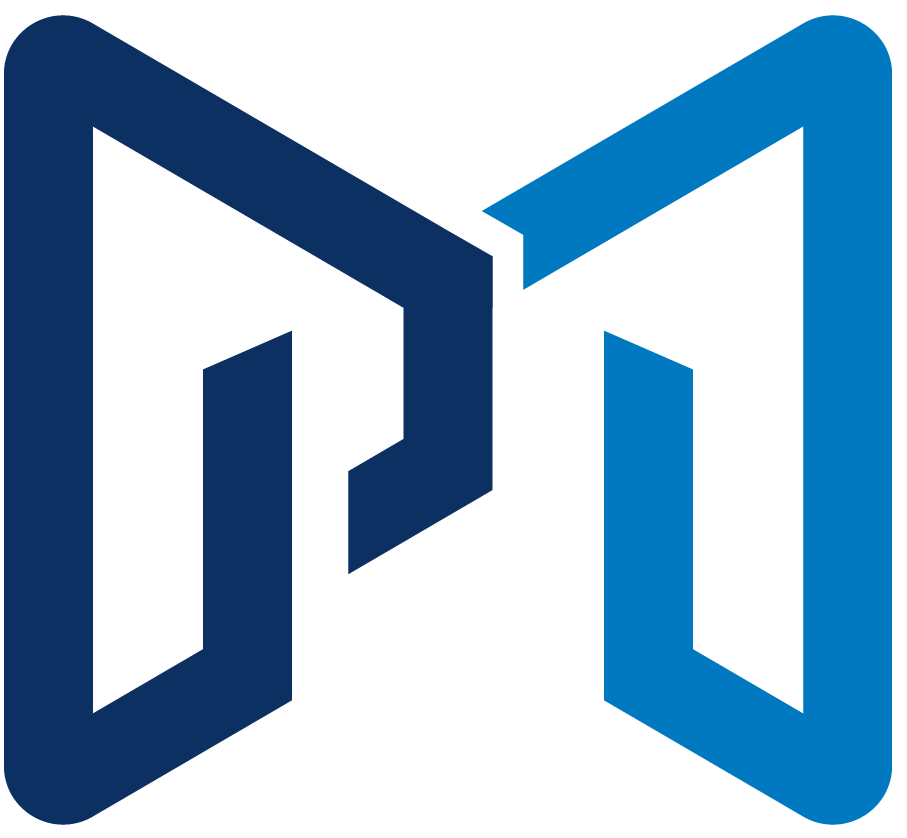If you’re knee-deep in SEO (like me!), you’ll know Google Search Console (GSC) is one of those tools you just can’t live without. It’s essential for understanding your website’s performance on Google and helping you pinpoint where to focus your SEO efforts.
But did you know there’s a hidden complexity behind the data GSC provides? Let’s unpack that together.
Two Core Data Sets in Google Search Console
Ever wondered why applying filters in GSC sometimes creates confusing gaps in your data? For example, you might notice having 1000 total clicks over a three-month period, with brand queries accounting for 100 clicks. Logically, you’d expect to see 900 clicks when excluding these brand queries, right? Surprisingly, you might see fewer. This confusion occurs because Google actually uses two primary data sets:
- Anonymised data: Data recorded without specific query details.
- Non-anonymised data: Data with clear query details attached.
Here’s a simple breakdown:
Imagine you’ve got 1000 clicks:
- Non-anonymised clicks (with query details): 800 clicks
- Anonymised clicks (without query data): 200 clicks
When you apply a filter (like excluding brand queries), GSC strips away the anonymised data entirely, leaving you only with the clicks explicitly linked to queries. That’s why your total doesn’t always match the original number. Understanding this can help you interpret your GSC data more accurately and make smarter SEO decisions.
Why Data Sources Matter
Being clear about data sources isn’t just about avoiding confusion. It’s about making sure your decisions are backed by accurate insights. Each section within Google’s search results—Web, Images, Videos, News, and even Shopping—captures data differently.
For instance:
- Web, Forums, and All tabs: All these clicks show up under the ‘Web’ filter in your performance report.
- Images, Videos, and News tabs: Each has its own dedicated search type filter.
- Shopping tab: Unlike others, this data doesn’t show in GSC. Instead, it appears in Google Merchant Centre Next, mixing shopping and free listing data.
Recently, Google introduced a dedicated ‘Jobs’ tab, though it’s currently available only in the US. This new feature reinforces the importance of structured data like JobPosting Schema for visibility in job searches—something to watch closely as it rolls out more widely.
Why Schema Markup Is Your SEO Friend
If there’s another SEO essential I always highlight, it’s Schema markup, particularly WebSite and Organisation Schema. These little bits of code help Google better understand your website:
- WebSite Schema helps Google accurately display your site name in search results. Missing this could cause Google to show an incorrect site name, which happened to a client of mine recently—showing their New Zealand domain (.co.nz) instead of their Australian domain.
- Organisation Schema is equally vital, influencing your brand or merchant knowledge panel. With recent updates, Organisation Schema now lets you specify product policies like returns and shipping, directly enhancing your visibility in Google’s knowledge panels.
Getting Practical with Google Search Console
Here’s a quick rundown of key features in Google Search Console and how you can troubleshoot common issues:
- Performance Reports: Your bread and butter. Track clicks, impressions, CTR, and rankings. If you’re seeing good impressions but few clicks, refine your meta titles and descriptions.
- Mobile Usability: Critical since Google moved to mobile-first indexing. Fix issues such as clickable elements being too close or text being too small.
- Core Web Vitals: Measures user experience like page load speed and interactivity. Improving these directly impacts your rankings. Compress images, enable lazy loading, and improve page load times.
- Security Issues: Regularly check this to avoid penalties or compromised security. If issues arise, act quickly.
- URL Inspection Tool: Ensure pages are indexed and troubleshoot errors directly.
By proactively using these features, you’re continuously enhancing both your SEO and your visitors’ experience. (Check out my guide on optimising your landing pages for more tips on improving UX.)
Wrapping It Up
Google Search Console isn’t just another analytics tool—it’s a powerful platform packed with insights. Knowing exactly how Google records and represents your data helps you avoid confusion and boosts your SEO effectiveness. Whether you’re managing an eCommerce site, a news publisher, or even a stock photo hub, staying informed about your data sources ensures your strategies are always informed and impactful.
Want to learn more about optimising your SEO approach? Check out my complete guide to ranking on Google, or dive into our tips on Balancing UX and SEO for Ecommerce.